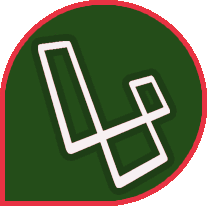হ্যালো লারাভেল ৫ । ৪
- Installation
- লারাভেল আড্ডা
- প্রধান কাঠামো বিন্যাস
- থিম / ফ্রন্ট এণ্ড সেটআপ
- ডাটাবেস আলাপ - (Database)
- রিলেশনশিপ
- কন্ট্রোলার - Controller
- রাউটিং - Routing
- কালেকশনস - Collections
- ইলোকোয়েন্ট ও আর এম (Eloquent ORM)
- Eloquent Model
- ফাইল সিস্টেম / স্টোরেজ
- লারাভেল ডাস্ক - Laravel Dusk
- ভ্যালিডেশনস (Validations)
- নেমস্পেস - Namespace
- MVC
ডাটাবেস আলাপ - (Database)
হ্যালো লারাভেল !
ডাটাবেস (Database) কি ?
সবাই কম বেশি ডাটা কথাটা শুনেছেন । ডাটা মানেই সেখানে কিছু তথ্যের কারবার । ডাটাবেস টা হচ্ছে আপনার যাবতীয় তথ্য সংগ্রহশালা । অন্য ভাবে বললে ডাটাবেস হচ্ছে schemas, tables, queries, reports এসবের কালেকশন ।
কোন ডাটাবেস ব্যবহার করবো ?
লারাভেল চারটা ডাটাবেস কে পরিচয় করিয়ে দিয়েছে
- MySQL
- Postgres
- SQLite
- SQL Server
আপনি যে ডাটাবেস ভাল লাগে সেটা ব্যবহার করতে পারেন । আপনি লারাভেল প্রোজেক্ট এর ডাটাবেস কনফিগারেশন পাবেন config/database.php তে ।
ডাটাবেস সেটআপ পদ্ধতিঃ
SQLite কনফিগারেশন -
SQLite সেটআপ করতে আপনাকে প্রথমে কম্যান্ড করতে হবে touch database/hello_laravel.sqlite । তাহলে আপনার
database ফোল্ডার এ hello_laravel.sqlite নামে একটা ফাইল দেখতে পাবেন । এই ফাইল টা আপনার sqlite এ যুক্ত করতে হবে ।
এখন লারাভেল প্রোজেক্ট এর DB_CONNECTION এ দেন sqlite , DB_DATABASE এ database/hello_laravel.sqlite
|
ডাইনামিক ডাটা টেবিল তৈরি / মাইগ্রেশন
Vue does provide a more generic way to observe and react to data changes on a Vue instance: watch properties. When you have some data that needs to change based on some other data, it is tempting to overuse watch - especially if you are coming from an AngularJS background. However, it is often a better idea to use a computed property rather than an imperative watch callback. Consider this example:
মাইগ্রেশন তৈরি
মাইগ্রেশন এর জন্য টার্মিনাল গিয়ে হিট করুন ।
এখন
- database
- migrations
- 2017_02_06_175142_create_posts_table.php
গিয়ে এ এমন একটা ফাইল পাবেন । আপনি ডাটা কি কি রাখবেন সেটা সেট আপ দিবেন।
- 2017_02_06_175142_create_posts_table.php
- migrations
মনে রাখবেন টেবিল নাম সব সময় বহু বচন হবে । যেমন users posts tags ।।
|
মাইগ্রেশন এ দুইটা মেথড থাকে up এবং down
এখন ডাটাবেস এ কমান্ড এর মাধ্যমে টেবিল এড করার পালা , টার্মিনাল এ হিট করুন
কোন এরর না আসলে আপনি সফলভাবে টেবিল যুক্ত করতে পারছেন । আপনার প্যানেল এ যাচাই করুন users নামে টেবিল যুক্ত হয়েছে এবং তথ্য গুলো সব আছে ।
নতুন কলাম যুক্ত করা
- আপনার নামে একটা টেবিল আছে , এখন আপনি ওই টেবিল আরও কিছু তথ্য যুক্ত করতে চাচ্ছেন , তাহলে টার্মিনালে হিট করুন
|
category_id যুক্ত হবে posts টেবিলে ।
|
এখন ডাটাবেস এ কমান্ড এর মাধ্যমে আগের টেবিল এ নতুন কলাম এড করার পালা , টার্মিনাল এ হিট করুন
|
ডাটাবেস যাচাই করুন slug পরে category_id কলাম যুক্ত হয়েছে
The above code is imperative and repetitive. Compare it with a computed property version:
|
Much better, isn’t it?
কলাম টাইপ
| Command | Command | Command |
|---|---|---|
$table->bigIncrements('id'); |
$table->bigInteger('votes'); |
$table->binary('data'); |
$table->boolean('confirmed'); |
$table->char('name', 4); |
$table->date('created_at'); |
Query Builder
database tips:
$users = DB::table('users')->get();$users = App\User::all();/$users = User::all();
Retrieving Results
Retrieving All Rows From A Table
ডাটাবেসের সকল সারির ডাটার জন্য নিচের কোড অনুসরন করতে হবে । $users = DB::table(‘users’)->get(); $users একটা ভারিয়েবল , DB::table(‘users’) এর users ডাটাবেস টেবিল নাম । DB:: হচ্ছে লারাভেল এর facade । DB:: , UserController এ ব্যবহার করার জন্য use Illuminate\Support\Facades\DB; প্রথমে বলে দিতে হবে । get(); [] মেথড দিয়ে সব ডাটা পাবেন ।
|
- মডেল এর মাধ্যমে ডাটা সংগ্রহঃ
|
Chunking Results
Aggregates
Selects
সব সময় ডাটা টেবিল এর সকল কলাম এর দরকার পরে না । যে যে কলাম দেখাতে চান সেগুলো select() মেথড দিয়ে ফিক্স ট করে দিতে হবে । যেমনঃ সকল user এর name এবং email
|
- distinct - (স্বতন্ত্র) ব্যবহার করলে কোন মাল্টিপল একই ডাটা একটা ডাটা হিসেবে শো করবে । যেমনঃ users এর দেশ এর লিস্ট $users->country । users দের দেশ বাংলাদেশ যতবার এ থাকুক সেটা একবার ই দেখাবে ।
|
Joins
একটা টেবিল কে অন্য টেবিল এর সাথে সংযুক্ত করার জন্য join() ব্যবহার করতে পারেন ।Inner Join ,Left Join , right Join সবগুলোর কাজ একই । Inner Join এর মাধ্যমে users টেবিল এর সাথে contacts , orders টেবিল সংযুক্ত । এই কাজ তা আপনি চাইলে ফরেন কে দিয়েও করতে পারেন ।
|
Where package
Where সম্পর্কে একটা গল্প বলি । সামিনা আর রুবি দুই বান্ধবী । বন্ধু বান্ধব রা তো আড্ডা চলে । একদিন আড্ডার ফাকে সামিনা রুবি কে বলতাছে দোস্ত ঢাকাতে তুই অনেকদিন যাবত আছিস , ঢাকার ভিতথা ঐতিহাসিক কোথায় গেছিস । রুবি বলল লালবাগ কেল্লা , আহসান মঞ্জিল , পানাম নগর । রুবি কিন্তু মহাস্থানগড় বা ঢাকার বাইরের জায়গার নাম বলে নি , কারন সামিনা বলেছে ঢাকার ভিতরের জায়গা ।
Where এ কিছু শর্ত দিয়ে দেওয়া হয় , ফলাফল শর্ত মেনে চলে । Where এ তিনটি আর্গুমেন্ট থাকে কলামের নাম , অপারেটর (=, <=,>=) , ভ্যালু
- যে যে user এর votes সংখ্যা ১০০ এর সমান , শুধু সেসব user এর ডাটা দেখাবে ।
|
যদি কোন অপারেটর ব্যবহার না করেন , সেটা অটোমেটিক সমান (=) অপারেটর হয়ে যাবে ।
|
- Where Array : দুই বা ততোধিক কলাম Where এ ব্যবহার করতে চাইলে অ্যারে করতে হবে । এসময় Where ,And (&& ) এর মত কাজ করবে
|
orWhere:
যেকোনো শর্ত মেনে চললে ফলাফল দেখাবে ।
|
whereBetween
যেখানে user এর vote 100-500 , সেসব user এর ডাটা দেখাবে ।
|
whereNotBetween
whereNotBetween হচ্ছে whereBetween এর উল্টা । যেখানে user এর vote 100-500 , সেসব user এর ডাটা ছাড়া বাকি সব user এর ডাটা দেখাবে ।
|
Ordering, Grouping, Limit, & Offset
orderBy
orderBy এ দুইটা টপিক ascending (asc), descending (desc) । এই টপিক এ খুব মনে পরবে ক্লাস ওয়ান এর ছোট হতে বড় , বড় হতে ছোট ক্রমিক সংখ্যা সাজানো । ascending হচ্ছে ছোট হতে বড় সাজানো আর descending হচ্ছে বড় হতে ছোট সাজানো । asc করলে চলে আবার না করলেও চলে , অটোমেটিক সব asc আকারে দেখাবে । অনেক সময় descending আকারে সাজানোর প্রয়োজন হয় , যেমন কোন সাইট এর এডমিন যদি সকল পোস্ট দেখতে চান , তখন পোস্তগুলোকে desc এ সাজাতে হয় ।
|
latest / oldest
|
skip / take
|
offset / limit
|
Updates
update()
|
Increment & Decrement
|
Deletes
|