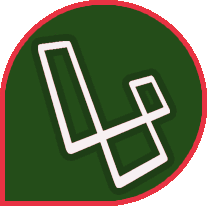Laravel 5.4
Awesome Laravel
- Awesome Laravel (Chirag Gude)
Prologue
- Release Notes
- Upgrade Guide
Getting Started
- Installation
- Configuration
- Directory Structure
- Laravel Homestead
- valet
Architecture Concepts
- Request Lifecycle
- Service Container
- Service Providers
- Facades
The Basics
- Routing
- Errors & Logging
- Middleware
- CSRF Protection
- Controllers
- HTTP Requests
- HTTP Responses
- Views
- HTTP Session
- Validation
Frontend
- Blade Templates
- Localization
- JavaScript & CSS Scaffolding
- Compiling Assets (Laravel Mix)
Security
- Authentication
- API Authentication (Passport)
- Authorization
- Encryption
- Hashing
- Resetting Passwords
Digging Deeper
- Artisan Console
- Queues
- Package Development
- Task Scheduling
- Broadcasting
- Cache
- Collections
- Events
- File Storage
- helpers
- Notifications
Database
- Database Getting Started
- Database Query Builder
- Database Pagination
- Database Migrations
- Database Seeding
- Redis
Eloquent ORM
- Eloquent Getting Started
- Eloquent Relationships
- Eloquent Collections
- Eloquent Mutators
- Eloquent Serialization
Testing
- Testing Getting Started
- HTTP Tests
- Browser Tests (Laravel Dusk)
- Database Testing
- Mocking
- redirect
Official Packages
- Laravel Cashier
- Envoy Task Runner
- Laravel Scout
Localization
Introduction
Laravel’s localization features provide a convenient way to retrieve strings in various languages, allowing you to easily support multiple languages within your application. Language strings are stored in files within the resources/lang directory. Within this directory there should be a subdirectory for each language supported by the application:
|
All language files simply return an array of keyed strings. For example:
|
Configuring The Locale
The default language for your application is stored in the config/app.php configuration file. Of course, you may modify this value to suit the needs of your application. You may also change the active language at runtime using the setLocale method on the App facade:
|
You may configure a “fallback language”, which will be used when the active language does not contain a given translation string. Like the default language, the fallback language is also configured in the config/app.php configuration file:
`'fallback_locale' => 'en',`
Determining The Current Locale
You may use the getLocale and isLocale methods on the App facade to determine the current locale or check if the locale is a given value:
|
Defining Translation Strings
Using Short Keys
Typically, translation strings are stored in files within the resources/lang directory. Within this directory there should be a subdirectory for each language supported by the application:
|
All language files simply return an array of keyed strings. For example:
here find vul mostafa
|
Using Translation Strings As Keys
For applications with heavy translation requirements, defining every string with a short key can become quickly confusing when referencing them in your views. For this reason, Laravel also provides support for defining translation strings using the “default” translation of the string as the key.
Translation files that use translation strings as keys are stored as JSON files in the resources/lang directory. For example, if your application has a Spanish translation, you should create a resources/lang/es.json file:
|
Retrieving Translation Strings
You may retrieve lines from language files using the __ helper function. The __ method accepts the file and key of the translation string as its first argument. For example, let’s retrieve the welcome translation string from the resources/lang/messages.php language file:
|
Of course if you are using the Blade templating engine, you may use the double curly braket syntax to echo the translation string or use the @lang directive
|
If the specified translation string does not exist, the __ function will simply return the translation string key. So, using the example above, the __ function would return messages.welcome if the translation string does not exist.
Replacing Parameters In Translation Strings
If you wish, you may define place-holders in your translation strings. All place-holders are prefixed with a :. For example, you may define a welcome message with a place-holder name:
|
To replace the place-holders when retrieving a translation string, pass an array of replacements as the second argument to the __ function:
|
If your place-holder contains all capital letters, or only has its first letter capitalized, the translated value will be capitalized accordingly:
|
Pluralization
Pluralization is a complex problem, as different languages have a variety of complex rules for pluralization. By using a “pipe” character, you may distinguish singular and plural forms of a string:
|
You may even create more complex pluralization rules which specify translation strings for multiple number ranges:
|
After defining a translation string that has pluralization options, you may use the trans_choice function to retrieve the line for a given “count”. In this example, since the count is greater than one, the plural form of the translation string is returned:
|
Overriding Package Language Files
Some packages may ship with their own language files. Instead of changing the package’s core files to tweak these lines, you may override them by placing files in the resources/lang/vendor/{package}/{locale} directory.
So, for example, if you need to override the English translation strings in messages.php for a package named skyrim/hearthfire, you should place a language file at: resources/lang/vendor/hearthfire/en/messages.php. Within this file, you should only define the translation strings you wish to override. Any translation strings you don’t override will still be loaded from the package’s original language files.