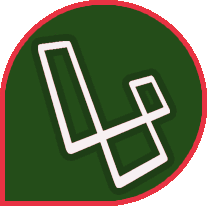Laravel 5.4
Awesome Laravel
- Awesome Laravel (Chirag Gude)
Prologue
- Release Notes
- Upgrade Guide
Getting Started
- Installation
- Configuration
- Directory Structure
- Laravel Homestead
- valet
Architecture Concepts
- Request Lifecycle
- Service Container
- Service Providers
- Facades
The Basics
- Routing
- Errors & Logging
- Middleware
- CSRF Protection
- Controllers
- HTTP Requests
- HTTP Responses
- Views
- HTTP Session
- Validation
Frontend
- Blade Templates
- Localization
- JavaScript & CSS Scaffolding
- Compiling Assets (Laravel Mix)
Security
- Authentication
- API Authentication (Passport)
- Authorization
- Encryption
- Hashing
- Resetting Passwords
Digging Deeper
- Artisan Console
- Queues
- Package Development
- Task Scheduling
- Broadcasting
- Cache
- Collections
- Events
- File Storage
- helpers
- Notifications
Database
- Database Getting Started
- Database Query Builder
- Database Pagination
- Database Migrations
- Database Seeding
- Redis
Eloquent ORM
- Eloquent Getting Started
- Eloquent Relationships
- Eloquent Collections
- Eloquent Mutators
- Eloquent Serialization
Testing
- Testing Getting Started
- HTTP Tests
- Browser Tests (Laravel Dusk)
- Database Testing
- Mocking
- redirect
Official Packages
- Laravel Cashier
- Envoy Task Runner
- Laravel Scout
Hashing
Introduction
The Laravel Hash facade provides secure Bcrypt hashing for storing user passwords. If you are using the built-in LoginController and RegisterController classes that are included with your Laravel application, they will automatically use Bcrypt for registration and authentication.
{tip} Bcrypt is a great choice for hashing passwords because its “work factor” is adjustable, which means that the time it takes to generate a hash can be increased as hardware power increases.
Basic Usage
You may hash a password by calling the make method on the Hash facade:
Verifying A Password Against A Hash
The check method allows you to verify that a given plain-text string corresponds to a given hash. However, if you are using the LoginController included with Laravel, you will probably not need to use this directly, as this controller automatically calls this method:
Checking If A Password Needs To Be Rehashed
The needsRehash function allows you to determine if the work factor used by the hasher has changed since the password was hashed: