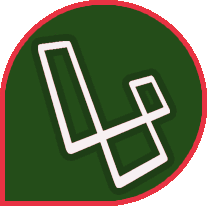Advanced Sass
Embrace Placeholders
Sass supports a special type of selector called a “placeholder selector”. These look like class and id selectors, except the# or . is replaced by %.
%foo represent Placeholders selector . and then @extend
Lists
Lists are the Sass equivalent of arrays, which we can find almost any programming language. They are a data structure containing one or several values, possibly including lists, leading to nested lists. but sass list start from 1 / non-zero ..
https://www.sitepoint.com/sass-reference/lists/
- List Delimiters : Two Delimiters space or comma.
|
@function
It is possible to define your own functions in sass and use them in any value or script context
|
Becomes:
@if/@else
The @if directive takes a SassScript expression and uses the styles nested beneath it if the expression returns anything other than false or null:
|
@for
The @for directive repeatedly outputs a set of styles. For each repetition, a counter variable is used to adjust the output. The directive has two forms: @for $var from <start> through <end> and @for $var from $var can be any variable name, like $i;
The @for statement sets $var to each successive number in the specified range and each time outputs the nested styles using that value of $var. For the form from … through, the range includes the values of from ... to runs up to but not including the value of
|
is compiled to:
|
@each
The @each directive usually has the form @each $var in . $var can be any variable name, like $length or
$name, and<list or map>is a SassScript expression that returns a list or a map.
The @each rule sets $var to each item in the list or map, then outputs the styles it contains using that value of $var. For example:
|
is compiled to:
|
@content
|
output:
|
Maps
key and value
$map: (key1: value1, key2: value2, key3: value3);
|
output
- multiple map
|
output
|
Comments
Sass supports standard multiline CSS comments with /* Multi comment */, as well as single-line comments with //single comment .