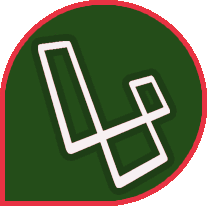HTML elements
Heading
- Heading represent h1 to h6
Paragraph
<p> element defines Paragraph . here important line break (<br>) and pre formated text (<pre>)
- with
<pre>element . this element helps return same output . with it return out one line .
span
The HTML <span> element is a generic inline container for phrasing content, which does not inherently represent anything. It can be used to group elements for styling purposes (using the class or id attributes), or because they share attribute values, such as lang. It should be used only when no other semantic element is appropriate.
Hooks attributes
id
ID's are unique
- Each element can have only one ID
- Each page can have only one element with that ID
class
Classes are NOT unique
- You can use the same class on multiple elements.
- You can use multiple classes on the same element.
Inline text semantics
anchor <a>
The HTML <a>element (or anchor element) creates a hyperlink to other web pages, files, locations within the same page, email addresses, or any other URL. . attributes >>
href,target,rel
<br>
<br> element represnt line break.
<em>
Emphasis <em> element is define italic text .
<i>
<i> element represent italic .
<strong>
<small>
The HTML <small> element makes the text font size one size smaller (for example, from large to medium, or from small to x-small) down to the browser’s minimum font size.
<code>
<code> represents programming language.
<abbr>
Defines an abbreviation, and usually includes its full description.
list
HTML has two list type ordered list (<ol>) and unordered list (ul)
<ol>
ordered list :
- optional attribute :
<ol type="1/a/A/i/I" , start="3",reversed>
<ul>
<dl>
definition list . elements: <dl>,<dt>,<dd>
<dl>= Definition list<dt>= Definition term<dd>= Describes
table
elements for table : <table>,<thead>,<tfoot>,<tr>,<th>,<tbody>,<td>
<thead>= table head<tfoot>= table foot<tr>= table row<th>= table header cell<tbody>= table body<td>= table cell
~element also part of table.
Forms
| Element | Description |
|---|---|
<button> |
The HTML <button> element represents a clickable button. |
<datalist> |
The HTML <datalist> element contains a set of |
<fieldset> |
The HTML <fieldset> element is used to group several controls as well as labels ( |
<form> |
The HTML <form>element represents a document section that contains interactive controls to submit information to a web server. |
<input> |
The HTML <input> element is used to create interactive controls for web-based forms in order to accept data from the user. |
<label> |
The HTML <label> element represents a caption for an item in a user interface. |
<legend> |
The HTML <legend> element represents a caption for the content of its parent <fieldset>. |
<meter> |
The HTML <meter> element represents either a scalar value within a known range or a fractional value. |
<optgroup> |
The HTML <optgroup> element creates a grouping of options within a <select> element. |
<option> |
The HTML <option> element is used to define an item contained in a <select>, an <optgroup>\, or a<datalist> element. As such, <option>can represent menu items in popups and other lists of items in an HTML document. |
<output> |
The HTML <output> element represents the result of a calculation or user action. |
<progress> |
The HTML <progress> element represents the completion progress of a task, typically displayed as a progress bar. |
<select> |
The HTML <select> element represents a control that provides a menu of options: |
<textarea> |
The HTML <textarea> element represents a multi-line plain-text editing control. |
button
The HTML <button> element represents a clickable button. Attributes >> name,value,type,disabled,autofocus
<button type="submit" name="button" autofocus value="primary">submit_button</button>
input
input Defines an interactive control within a web form. Attributes
type= text , email ,number , checkbox, radio , submitname="first_name".The name value must be unique within the context of arequired= must be full up inputdisabled= input not activeplaceholder="e.g. [email protected]"
fieldset
Defines a group of controls within a form. <fieldset>.....</fieldset>
legend
Defines a caption for a parent’s content.
lavel
The HTML <label> element represents a caption for an item in a user interface.
textarea
The HTML <textarea> element represents a multi-line plain-text editing control.Attributes >>name,autocomplete,minlenght,maxlength,placeholder,required,autofocus,disabled
form
<form> element represents the form . Attributes >> action , method
image & Multimedia
Image
The HTML <img> element represents an image in the document. atrribute >> src="images/logo.png",alt="logo",style="width:304px;height:228px;"
- The alt attribute provides an alternate text for an image, if the user for some reason cannot view it (because of slow connection, an error in the src attribute, or if the user uses a screen reader).
- optional atrribute >>
srcset,sizes
video
<video> element define video . video attributes >> src, autoplay,buffered, controls,crossorigin,loop,muted,played,preload,poster,height,width
audio
<audio> element define audio . atrributes >> src, volume,autoplay,controls,loop,muted,preload
canvas
Use the HTML <canvas> element with the canvas scripting API to draw graphics and animations . attributes >> width,height,moz-opaque
embed
Defines a container for external application. Attributes >>src, type,height,width
iframe
Defines a container for a nested browsing context: you can include a web page within another web page. attributes >> src,allowfullscreen,width,height
Semantic
div
The HTML
efines a generic block of content, that does not carry any semantic value. Used for layout elements like containers.<div>.....</div>
article
Defines a self-contained block of content that can exist in any context.
It can have its own header, footer, sections… Useful for a list of blog posts.
figure
Defines a single self-contained element, usually an image.
figcaption
<header>
Defines the header of a web page or section.
<nav>
Defines a section with navigation links.
<main>
Defines the main content of a web page. Can be displayed with a sidebar. see aside code
aside
Defines a block of content that is related to the main content. Displayed as a sidebar usually.
footer
Defines the footer of a web page or section.
section
Defines a section within a web page.
time
Defines a time on a 24h clock. atrribute >> datetime
<mark>
Higlight some text .